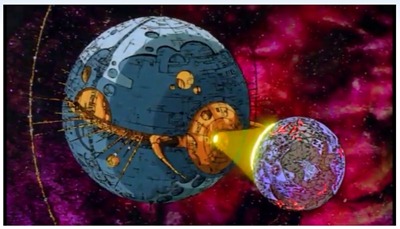
The new version has quite a few perks to it that were sorely needed, but one thing I noticed was that my MP4 and MOV files that have been working previously, were no longer working.
One of my first thoughts was that Windows movie maker 2012 had tried to install its own version of the codecs, and to fix the problem, I would have to reinstall the codec pack that I normally use.
I was right…
If not already, download the latest version of Windows Movie Maker 2012 -
you can download it from here.
Link:
http://explore.live.com/windows-live-movie-maker?os=other
In my initial testing of Windows movie maker, I imported WMV and 3GP files, but when I tried to import my MP4 and MOV files, that had worked previously, they didn't do anything, but play a blank screen and have garbage for audio.
I finally got back around to testing my theory today. I downloaded the latest version of the KLite codec pack.
You can download it from here:
http://www.codecguide.com/
I downloaded the package, installed it and then restarted my machine. Once I restarted the machine, I opened up Windows movie maker and then tried import the two movie formats that weren't working; they worked fine.
I don't see the images on the story board, but the MP4 and MOV files seem to be working okay.
If you are running in to the same issue, I hope this helps...
Thank you,
Larry Henry Jr.
LEHSYS.com
This article was xposted…
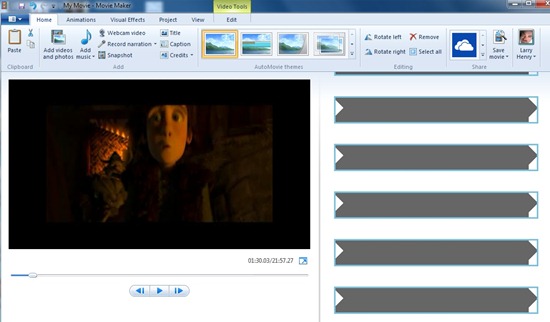
No comments:
Post a Comment