 If the weather is right, Windows Live Movie Maker is a fair video editor with some basic editing tools; it's a free offering from Microsoft in their Windows Live suite of applications.
If the weather is right, Windows Live Movie Maker is a fair video editor with some basic editing tools; it's a free offering from Microsoft in their Windows Live suite of applications.
Oddly enough, Windows Live Movie Maker doesn't come with an online help manual, a localized help menu or a support forum you can search, that'll yield any good results.
And while it seems simple enough, the question of combining, copy/cut and paste videos or splicing videos together seem to be a reocurring question in the Windows Live Movie Maker forum. So, I decide to generate something for them…
Thankfully, a kind soul created an user manual/guide for Windows Live Movie Maker 2011. It's in PDF form and it's 1.5mb; free to download.
Link:
http://bit.ly/fh1UjZ
On a basic level…
If you can import the movies in to Windows Live Movie Maker and then export them to a WMV [standard export for Windows Live Movie Maker] they'll put together when they're exported.
As you import the videos, they're placed on the storyboard; this is the composition phase, as you're building a NEW video.
Each section is separated by a slight gap, but if you do a preview of the video as a whole, there's no gap. essentially, putting the movies together…
Using options for the TRIM and SPLIT win Windows Live Movie Maker will be functions you would possibly use with the videos.
There's no special function to paste them together. When the video, as a whole, is exported; it's one big video.
There's not that much that's special about it— and it's really a standard among video editing applications.
This applies if you're saving or exporting videos to Facebook or YouTube or where ever Windows Live Movie Maker allows you to export the videos.
On a more advanced level…
If you're doing this and you're using video's of varying formats… be aware that Windows Live Movie Maker doesn't have the greatest track record of handling video fomats. And if you're having issues with video in Windows Live Movie Maker, it can be the codecs you may or may not have loaded on your system.
What you need to know about codecs, they dictate whether or not the audio, video or both are recognized properly by Windows Live Movie Maker. And just because Windows Media Player can play the file doesn't mean anything to Windows Live Movie Maker. But it's important to have the right codecs installed or updated. And Windows Live Movie Maker offers no assistance at all in resolving the issues of codecs. And thinking that Windows Media Player might find and download the right codecs is in the 2% of success.
Your options are:
If not already...
You should make an attempt contact the manufacturer of the device and see if they offer any download'able codecs/drivers for your device- making it compatible with your operating system.
or
Windows Live Movie Maker has very little in the way of innate ability to read media files. If you're having issues/problems with audio and/or video on your media, it could be your installed codecs, or the lack of, or maybe you need to update your codecs; ultimately, it's all about the codecs.
Audio and Video, both, require current codecs to play the proper media [correctly].
As a suggestion, you can download the most ubiquitous codecs yourself and installing them fairly easily... They're both FREE, REPUTABLE and updated regularly.
Links:
http://www.free-codecs.com/download/k_lite_codec_pack.htm
http://www.free-codecs.com/download/vista_codec_package.htm
or
As a suggestion, I use Video Converter Factory, a video converter that handles lots of different video types [100+] and audio and it's super simple to use. Ultimately, if you can find the codec that works, great; if not, or if your pressed for time, here's a FREE option to convert the data.
Link:
http://www.videoconverterfactory.com/free-video-converter/
http://www.videoconverterfactory.com/free-hd-video-converter/
I like the first two options simple because you don't have to convert the video to work with it first…
I hope this helps...
Thank you,
Larry Henry Jr.
LEHSYS.com
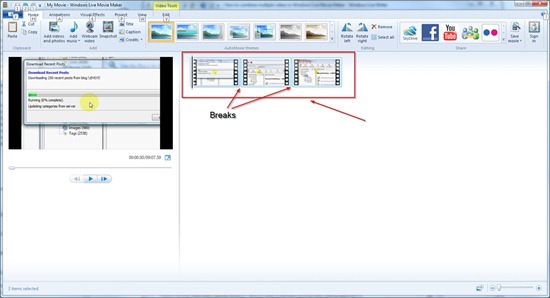
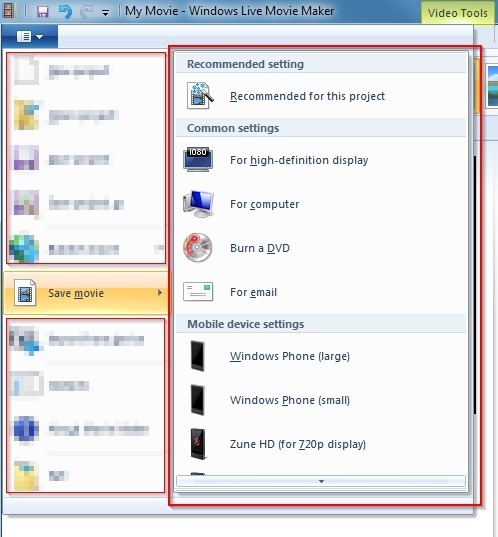

I really appreciate this information and will try all the things you put out to try.
ReplyDeletei am going to download windows live movie maker now. lol
how to burn mts to dvd mac
iDealshare VideoGo can easily convert any Windows Movie Maker exported WMV file to MP4 file, AVI file, FLV file, MKV file, etc for compatible uploading or playback purpose.https://www.idealshare.net/video-converter/convert-windows-movie-maker-to-mp4.html
ReplyDelete