 So, the question comes up in the Windows Live Writer forum on how to embed a Google Picasa Web Album video in to a webpage. From doing some light searching over the web [using Google], it looks as though Google Picasa web albums doesn’t want you to link to YOUR videos. If you want to embed video [truly embed the video] it seems to have to upload them to YouTube.
So, the question comes up in the Windows Live Writer forum on how to embed a Google Picasa Web Album video in to a webpage. From doing some light searching over the web [using Google], it looks as though Google Picasa web albums doesn’t want you to link to YOUR videos. If you want to embed video [truly embed the video] it seems to have to upload them to YouTube.
It seems like an easy enough deal but what if you don’t want to do that? NOW what do you do? What options do you have…
Well here’s one way…
I couldn’t get Windows Live Writer to truly embed the video, put it looks decent enough…
Here’s what I did…
I logged in to my Google Picasa web albums… created an album called TESTING and I opened it. Of course I dropped a video in it…
I did use Google Picasa to upload the test video… it worked very nice.
Choose the option to link to the album…
Now choose to EMBED the slideshow…
Then you get this option…
Here’s the sample code you would paste in to Windows Live Writer [source tab] while you’re composing. So, copy the code from the window, and paste it in to Windows Live Writer SOURCE TAB somewhere.
<embed type="application/x-shockwave-flash" src="https://picasaweb.google.com/s/c/bin/slideshow.swf" width="400" height="267" flashvars="host=picasaweb.google.com&hl=en_US&feat=flashalbum&RGB=0x000000&feed=https%3A%2F%2Fpicasaweb.google.com%2Fdata%2Ffeed%2Fapi%2Fuser%2F110929611279960650378%2Falbumid%2F5582988438881959553%3Falt%3Drss%26kind%3Dphoto%26authkey%3DGv1sRgCPKBtefx9c_aBQ%26hl%3Den_US" pluginspage="http://www.macromedia.com/go/getflashplayer"></embed>
Here’s the link/video from Google Picasa web album I linked to…
You’ll notice there’s no YOUTUBE logo in the video; there’s a nice little Google Picasa logo in the bottom corner, where there’s a page lift.
When you click on it, it takes you right to the Google Picasa video.
Well, it’s an option… so until Google Picasa let’s you link right in to those videos; this is an option.
I hope this helps…
Thank you,
Larry Henry Jr.
LEHSYS.com
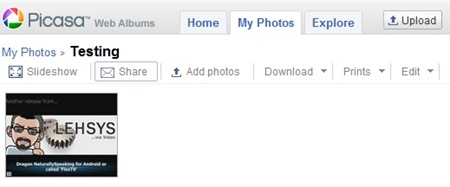
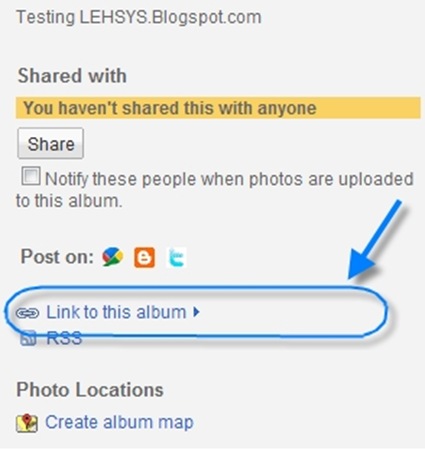
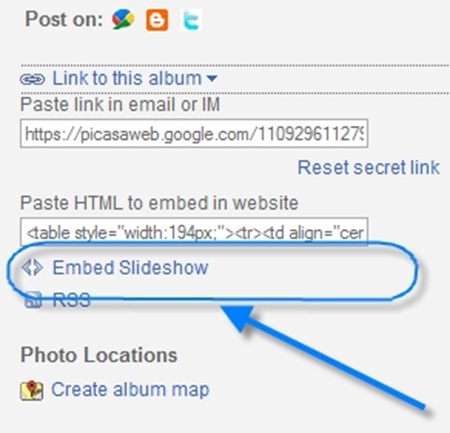
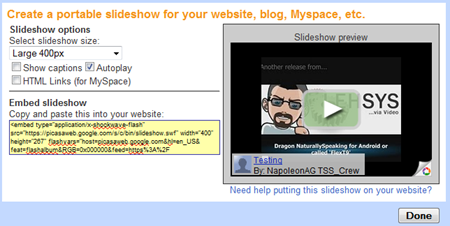

No comments:
Post a Comment